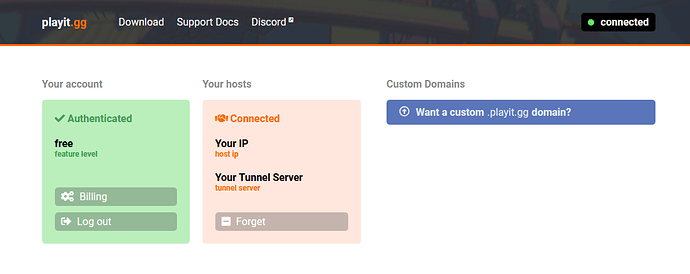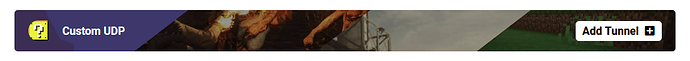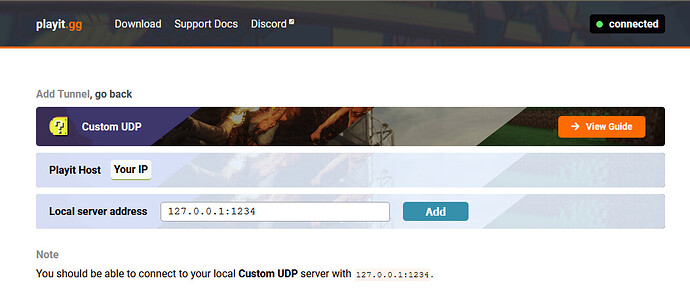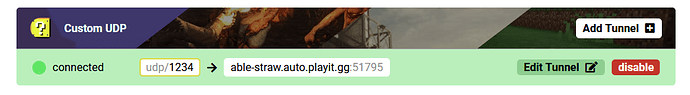This is a guide made for the old version of playit.
Part 1 - Downloading and Running PlayIt
If you have already downloaded PlayIt, skip to part 2
Go to playit.gg/download and download the correct executable for your machine, then run the executable.
Once you’ve run the executable, your browser should open, and it should look something like:
If it says Authenticate with Discord under Your account, then you should Authenticate with Discord.
Part 2 - Creating the Tunnel
Go to playit.gg/manage.
Scroll down until you see Custom UDP:
Click the Add Tunnel button:
Where it says Local server address, change the number after the : to the port that you want for the tunnel.
Then, click the Add button.
After that, you should be able to connect to your server with the URL that PlayIt gives you. In my case: able-straw.auto.playit.gg:51795