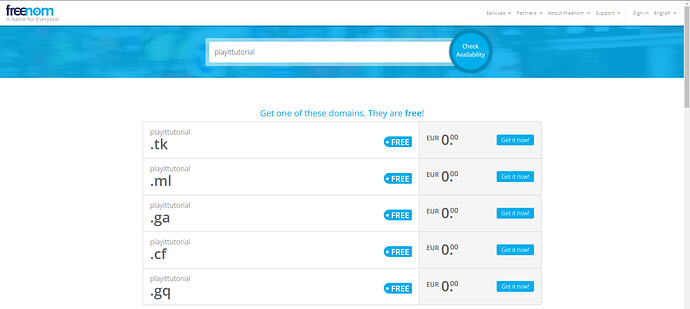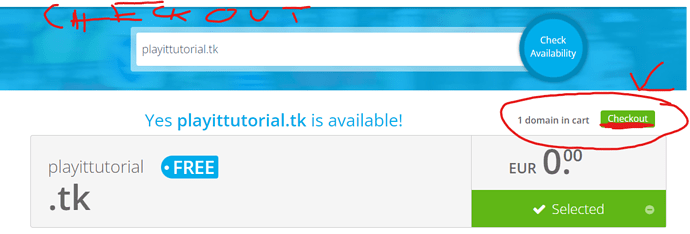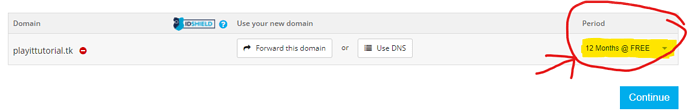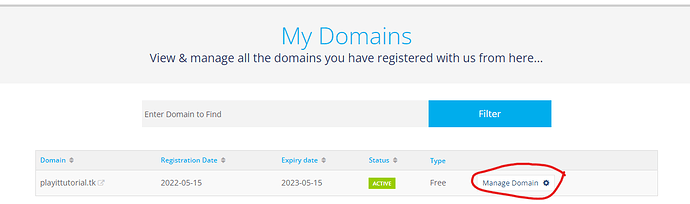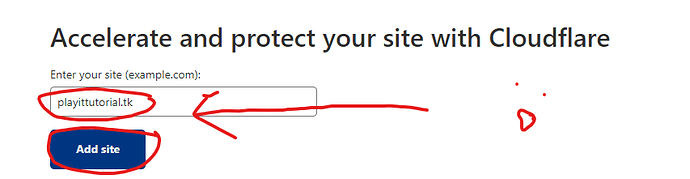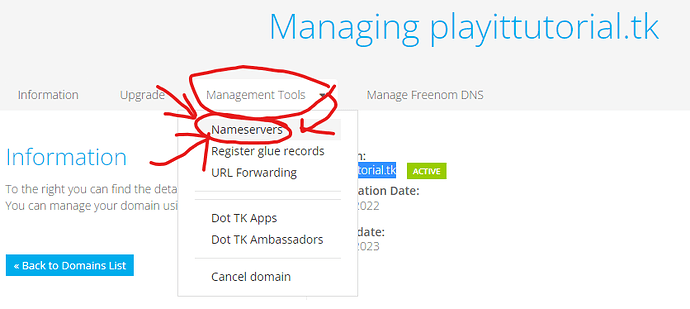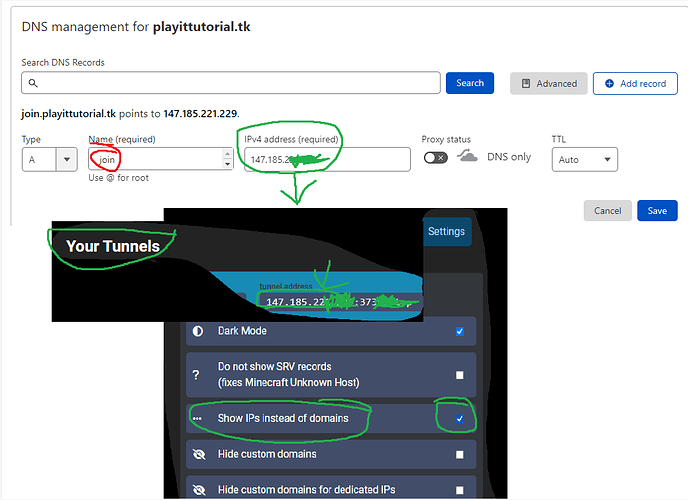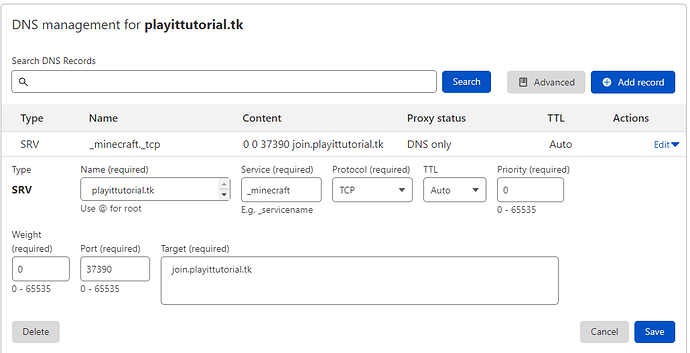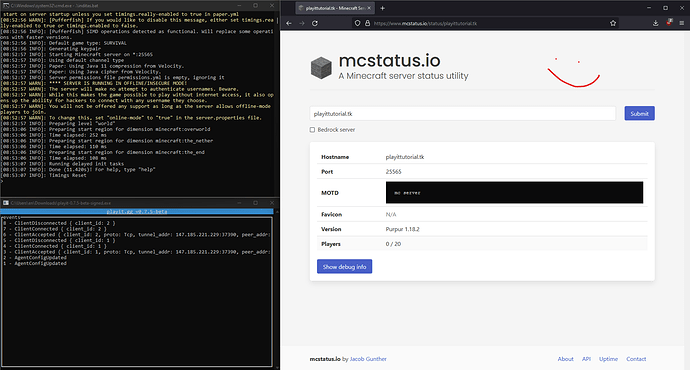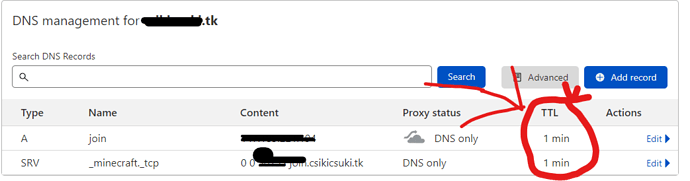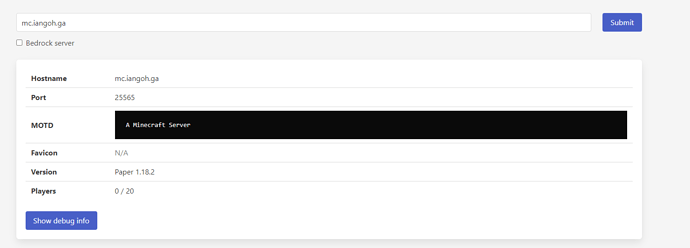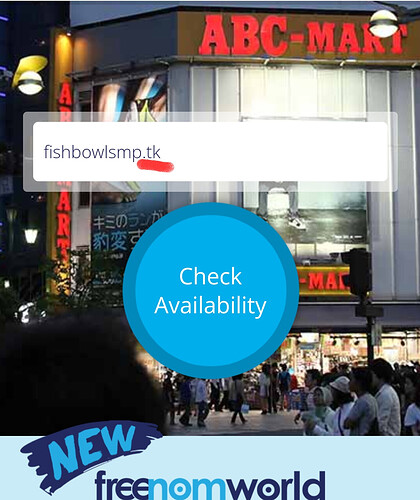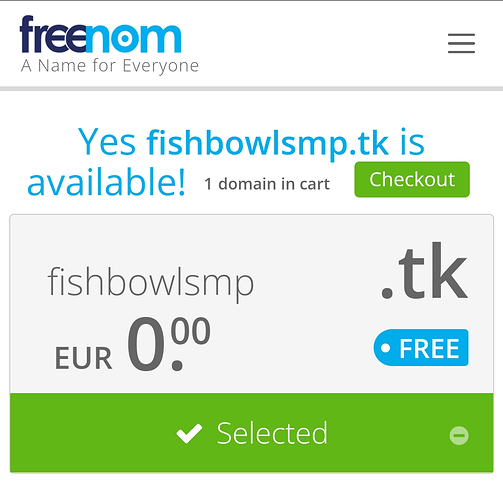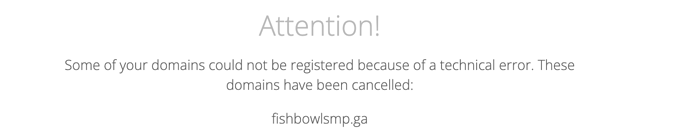Hello guys in todays tutorial im going to show you how to get free domain for your server with freenom.
Today I will be using minecraft server but you can use any server you want. (I only tested mc)
Idk if I can post this I will take it down if Patrick wants me to.
Let’s begin.
Step 1.: picking a domain.
- First go to https://freenom.com and search for a domain you like. Make sure it’s free and avaible.
if you already have a domain you can proceed to step 3
NOTE: SAFETY
Use freenom at your own risk, keeping in mind that your domain can be deleted by any time and is not actually owned by you! But I think you are going to be fine with your little gameserver. But I can’t guarantee
I recommend you actually buying a domain from a trustworthy site. You can read more information about this in the following article by IMS-Network : (all credits to him) https://blogs.thefourcraft.com/nl-failure/index.html
Step 2. : getting the domain.
if you click “get it now” nothing will happen. Write the domain you want into the search bar with the top-level domain (e.g. “yourdomain.tk”) and then you can reedem it.
so click on checkout
in here you can select how long you want your domain, I’ll select the maximum 12 months free option.
hit continue and sing up with your email or socials (verify your email …)
After verification you will be asked for some information. I suggest you use a fake person generator. (Or dont use fake person generator idc) (maybe if u use it you can get your domain deleted for more information read alanjshea’s comment)
- Note: You must use a fake person generator
from your countryor domain registration will not work!!! (Issue reported by user NeoSkull53 ) *
Step 3. : setting up cloudflare.
at services → my domains ,hit “mange domain”
.
.
.
Now open a new tab and go to cloudflare. Sign up. Verify email.
It’ll ask you for your domain you just “bought” so type that in.
Select the free plan. (or if you want to pay select the one you want idc)
It’ll scan something you can just hit continue until “nameservers” (we will configure later on)
Now its time to change your nameservers. Copy the nameservers
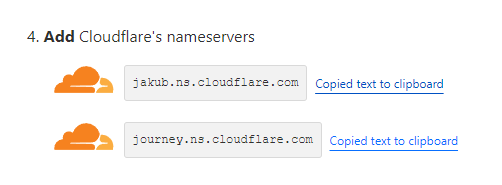
go back to freenom and click management… → nameservers
And paste them in. Hit change.
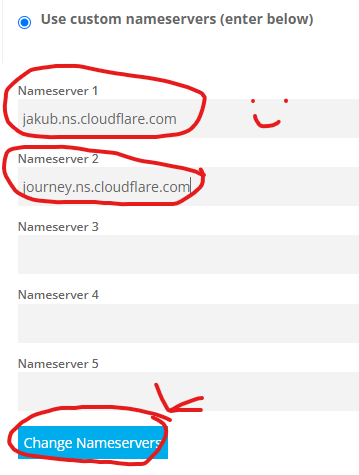
go back to cloudflare, click done
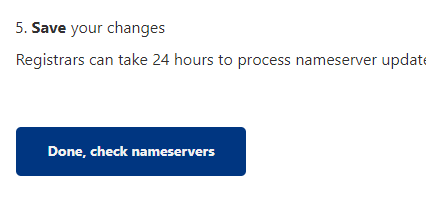
finish later
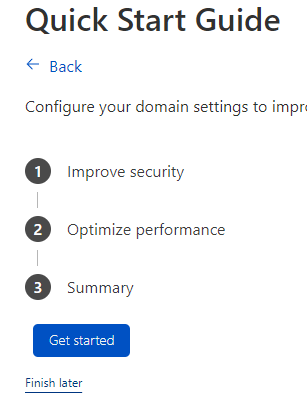
Note: “Registrars can take 24 hours to process nameserver updates. You will receive an email when your site is active on Cloudflare.”
Finally, manage your dns. Add record.
for type select A
for name write join (it can be anything that you can remember or smthg)
For ipv4: go to playit → settings → show ips instead of domains
then go to tunnels and copy the ip of your server and paste it in (PORT NOT NEEDED (yet) )
proxy status: DNS only
hit save
Last step
Add another record.
Type: SRV
name: the ip you want your players to connect to. If you type “@” it’ll be the same like yourdomain.tk or if you type play it’ll be play.yourdomain.tk
Service: _minecraft (!!) (for mc ofc)
Protocol: tcp (for mc)
ttl: auto
Priority: 0
weight: 0
Port: the playit.gg port (in my case 37390)
target: join.playittutorial.tk
save
If you did it right you should be able to connect to your server through yourdomain.tk .
If you need help fast you can contact me:
Discord: zsoltivagyokcs
Telegram:https://t.me/csikicsuki
- Yes
- No
- Maybe