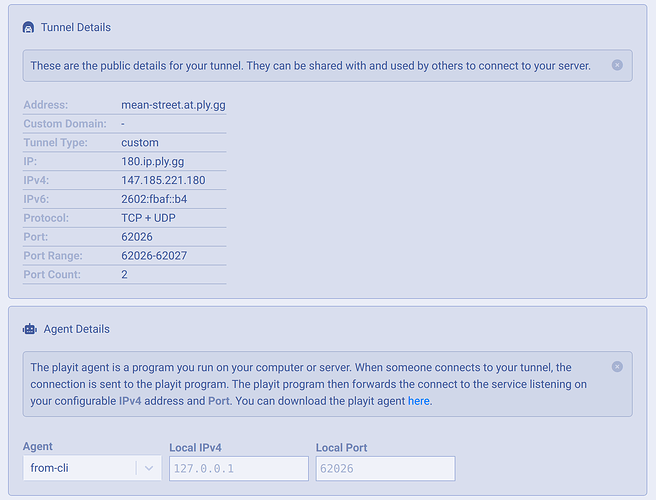Slightly more technical question.
I have a little python service that I’m trying to open to the world, I’m using the latest playit-cli from from github (v1.0.0-rc2) and its launch command to use a configuration file.
This is the configuration file:
agent_name = "web3MC"
secret_path = "./../secrets/secrets.txt"
command = "python3"
command_args = ["./../python/python_server.py"] # 9e0a3886-8b6d-403a-9755-1d67987eb440=192.168.1.20:25565
[[tunnels]]
name = "YesheyTunnel"
proto = "both"
port_count = 2
local = 45637
special_lan = true
When I run it with playit-cli launch ./config.toml this it creates this tunnel and runs the pythonic server:
As you can see, the Local Port for the tunnel got auto assigned, in
this case to 62026. I expected it to be 45637 as defined in the
local parameter in the config file, but maybe that option is something else?
My python server listens on port 45637.
When I try to connect a client to the tunnel address mean-street.at.ply.gg in port 45637 it doesn’t work, I need to specify in the client the auto-generated port 62026 or change that port in the site for it to connect.
What puzzles me is that if I do the same but launch a minecraft server instead of my python server (and set the tunnel local port to 25565 in the config file), I’m able to join the minecraft server with a client without specifying the auto generated port, in this case, in the minecraft client, I’d be able to join with mean-street.at.ply.gg or with mean-street.at.ply.gg:62026.
What I want is to also be able to connect to my python server with a python client without having to specify the port (or have a predefined port that the server can set through the config file instead of being auto assigned and connect to that one)
So the questions are:
- Can I set the tunnel Local Port programmatically through the config file or without having to go to the site?
- If not, what does the
localfortunnelsin the configuration file do, and can I use it to set a constant port so the client always knows which port it needs to connect to? - How does the Minecraft client know which port it should connect to when it is given just the tunnel address?
This is my test python_server.py:
import socket
import threading
def server_program():
# get the hostname
host = "127.0.0.1"
port = 45637 # initiate port no above 1024
print(port)
server_socket = socket.socket() # get instance
# look closely. The bind() function takes tuple as argument
server_socket.bind((host, port)) # bind host address and port together
# configure how many client the server can listen simultaneously
server_socket.listen(2)
conn, address = server_socket.accept() # accept new connection
print("Connection from: " + str(address))
while True:
# receive data stream. it won't accept data packet greater than 1024 bytes
data = conn.recv(1024).decode()
if not data:
# if data is not received break
break
print("from connected user: " + str(data))
data = input(' -> ')
conn.send(data.encode()) # send data to the client
conn.close() # close the connection
if __name__ == '__main__':
server_program()
this is my test python_client.py:
import socket
def client_program():
host = "listed-washing.at.ply.gg" # as both code is running on same pc
port = 45637 # socket server port number
client_socket = socket.socket() # instantiate
client_socket.connect((host, port)) # connect to the server
message = input(" -> ") # take input
while message.lower().strip() != 'bye':
client_socket.send(message.encode()) # send message
data = client_socket.recv(1024).decode() # receive response
print('Received from server: ' + data) # show in terminal
message = input(" -> ") # again take input
client_socket.close() # close the connection
if __name__ == '__main__':
client_program()
For a little more context, this is for this project
thanks in advance ![]()