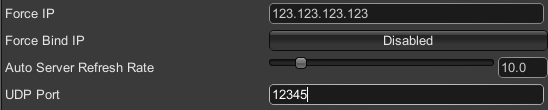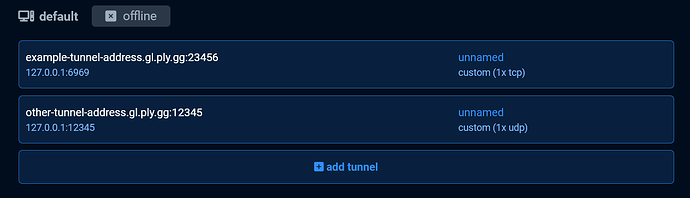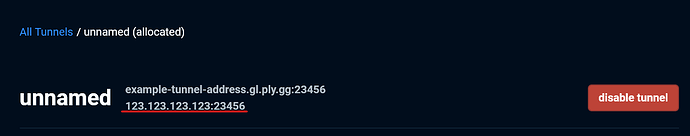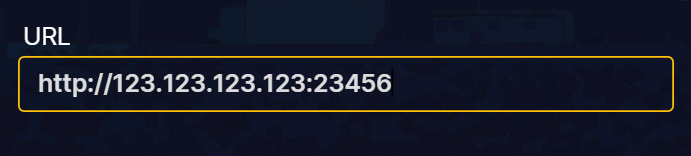before starting its probably not a bad idea to read the Fika Setup Guide for some more information
Requirements:
- latest version of the playit.gg program
- a working SPT backend server
- a SPT client with the Fika Plugin installed
- as playit simulates local connections, firewall rules are usually not required, if you do need to create them for some reason, create them on the Local Ports of the tunnels (instead of the default ones)
Read if you plan to host the backend server & game server on seperate machines
You need to install playit on both machines and you need to claim both playit programs as Assignable Agent. When creating the tunnels, make sure to create them on the corresponding agent, so create the backend tunnel (tunnel 1) on the agent that runs on the backend machine and create the game tunnel on the host machine.
Launch and setup the playit.gg program (create an account or use a guest account)
go to the tunnel page and create 2 tunnels
-
Tunnel 1 (backend Tunnel):
- Tunnel Type:
TCP
- Port Count:
1
- Local Port:
6969
-
Tunnel 2 (game tunnel):
- Tunnel Type:
UDP
- Port Count:
1
- Local Port:
match public
you should end up with something like this:
backend setup
Now click on tunnel 1 and copy the IPv4 address found at the top
open your SPT Launcher, go to settings and paste it into the URL field like this:
With that the backend server is done and you should be accessible via playit.gg
host setup
Go into SPT and press F12, in the plugin settings select Fika.Core.
Set Force IP to the IPv4 of tunnel 2 and set UDP Port to the port of tunnel 2.
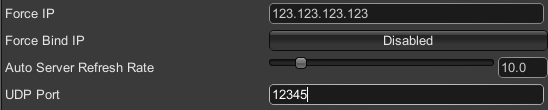
Thats it! You can now host matches and others will be able to join, no port forwarding required.
2 Likes
Wondering if you could elaborate on how a client is to configure their Fika to join a host that has used the steps above to create/configure a Playit.gg server?
2 Likes
That is not required.
Only the Host needs to do this configuration above.
Hi thanks for the tutorial! I think what Thatguy meant was what the client (the one who wants to play together with the host) has to do in order to join the game. Does he have to add the IP adress from the hosts tunnel 1 to the URL field of his SPT Launcher as well? Otherwise how would the game know which host to join? Does he need to have the playit.gg app as well?
1 Like
This isn’t working. vcbfgvvvvvvvvvbvv
1 Like
By that , do you mean the client only need to Fika plugin and enter the same URL the host used in the laucher ? if not could you quickly give how to setup it since even with the Fika documentation im still having trouble connecting with client , 1 times out of 3 the host manage to see my name in the players list but the client game is just loading for infinity in the main menu (splashscreen)
Hi I’m looking for some more info on running the backend server on a separate machine from the game host.
What exactly is the purpose for separate machines? For instance, I have an old computer that I’m sure could handle being a dedicated server, but if I want to actually play the game on my main PC what is the benefit / drawback of hosting from my gaming PC or simply hosting from the old computer that is functioning as the server?
In either case, if I have friends that want to connect do I need to be logged in / online on the server AND host machines? If so, it seems more beneficial to run backend server AND host the game from my old computer, then just connect to that server to play just as my friends would.
Once again, just curious about the benefits. Response is appreciated and thanks in advance!
the backend server (which handles items/quests/inventories) can run on a seperate device.
you can do that for example if you play with friends, and they want to play while you are not online (on your main PC).
If you actually want to play a raid together with your friends, then you would need to run playit on your gaming PC as well so your friends can join.
The backend server is not the same as the raid server.
Fika now provides a headless client for hosting raids as well, although that requires ~10-14 GBs of ram.
If you strictly only wanna run headless can’t you just get away with using the backend tunnel only?
There doesn’t appear to be any crystal steps on how someone joins, this only discusses hosting and the “how to join fika” for spt just bringsyou to this same hyperlink. Some clarification would be nice.
Hey Max, thanks for your great work!
I’m running a server PC with a headless server and a second PC as the client. I’m planning to play with friends, and I wanted to ask how their client (and Playit) need to be set up so they can connect to the server.
1 Like
Can you respond with an answer for us Layman you sound like a prick we need help
1 Like
I am using a seperate machine to host the backend of the server. I have everything setup the way its listed in the post. Playit on both machines and the tunnels on the corresponding machine. When trying to join a hosted raid it says that its “unable to join. Make sure the setting are correct and the corrects ports are open.” any ideas on fixing this. Friends can join the server and can see them on the Fika list. Just can’t join raids together. Force ip is set in the Fika f12 settings
I ran into the exact same issue, friends could join server but not join a hosted raid session. For me, it was because of firewall rules between my VPN and Windows Defender firewall. Although my setup was different, this may help (I was hosting server on my own pc, using Radmin VPN, and no dedicated client) I had to allow all apps through the VPN firewall and then it worked. Also, if it helps, I had MY f12 settings set to MY VPN ip (again, keep in mind I was running the server locally), and the GUEST had THEIR f12 settings set to THEIR VPN ip. Also make sure the ports in f12 are set to 25565. Hope that helps. There’s lots of directions for that on the Fika discord, including ports to allow in Windows firewall.