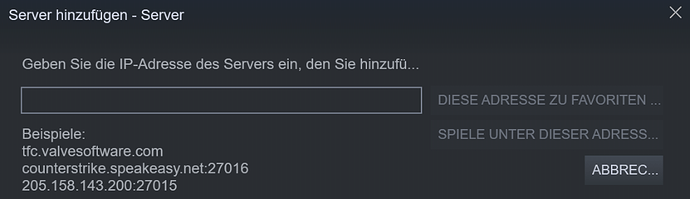Before you start, get a server running locally and make sure you can join it with 127.0.0.1:27015
This guide is made for the Steam Version of Ark, i can’t confirm wether this works for Epic games (you would have to join from singleplayer)
Create two tunnels on your playit website
-
Tunnel Type:
Custom
.
Local ipv4:127.0.0.1
Local Port:<Leave blank>
.
Port Type:TCP+UDP
Port Count:1
Create Tunnel -
Tunnel Type:
Custom
.
Local ipv4:127.0.0.1
Local Port:27015
.
Port Type:TCP+UDP
Port Count:1
Create Tunnel
The external IP of a Playit tunnel is the 5 digit number behind the domain
for example random-word.playit.gg:12345
the Port would be 12345
The external IP of the first Tunnel is the Game Port
The external IP of the second Tunnel is the Query Port
Now go in your server files and change your startup-command (start.bat / start.sh)
If you use Ark Server Manager, change these numbers in the Ark Server Manager Program
it will look something like this (thats just an example, for you it will look different) :
start ShooterGameServer.exe "TheIsland?SessionName=TestServer123?MaxPlayers=35?OverrideOfficialDifficulty=5.0?DifficultyOffset=1.0?AltSaveDirectoryName=TheIsland?QueryPort=27015?Port=<Game Port>?listen"
now replace the GamePort above, with the Game Port from your first Tunnel (the external Port)
now you just need to add the server to your steam favourites
open steam
→ press view in the top left corner
→ server
→ Add server
Now get the IPv4:Port of your second Tunnel
you can find IPv4 and Port if you click on your tunnel
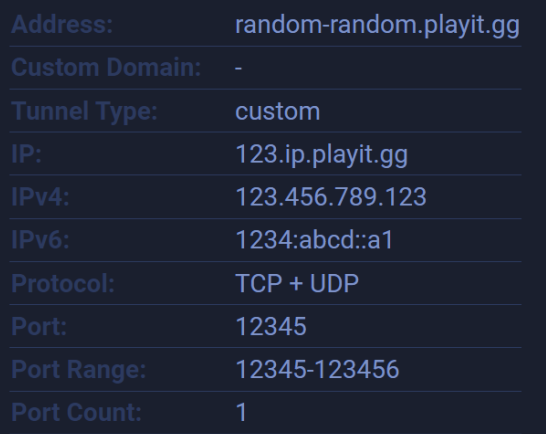
Now Add this IP in your steam server list in the following format
IPv4:Port (in this example 123.456.789.123:12345)
Then start your server, press Join Ark and filter by favourites
then your server should appear and you can join