Before you start, get a server running locally and make sure you can join it with 127.0.0.1:27016
Create one tunnel like this :
Tunnel Type: Custom
Local ipv4: 127.0.0.1
Local Port: <Leave blank>
Port Type: Both
Port Count: 1
Create Tunnel
then you need to change your Space Engineers Server Port to the external port of your tunnel.
The external Port of a Playit tunnel is the 5 digit number behind the domain
for example random-word.playit.gg:12345
the Port would be 12345
you can change the local Port in the Ui (change it to your external tunnel port)
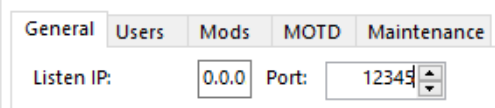
or in the SpaceEngineers-Dedicated.cfg with the name </ServerPort>
then you can add your server to your steam favourites, and join from the in-game favourites list
! Connecting can sometimes need multiple attempts, also make sure you set the ping in your filter to max (Playit servers will show with 300+ ping in serverlist sometimes, but once you connect ping is low)
