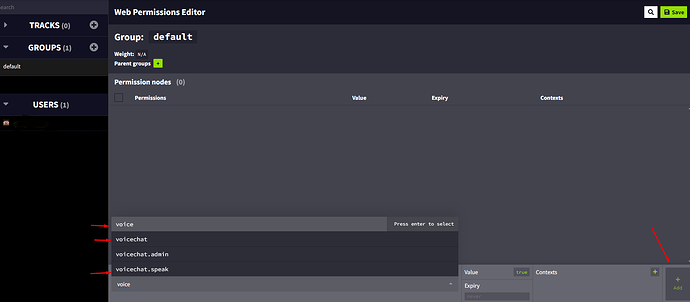I am running a server off of a linux computer where I have playit.gg installed following the tutorial on this website and have since connected a tunnel that allows java players to connect to the server no problem (except for some high ping). I also am running the server through crafty controller on that machine so I am accessing it remotely but I can get direct access if needed.
My issue is that no matter what I try I can not seem to get the plug icon to go away which means there is some sort of server side issue. Let me know what information may help you help me and I’ll get back to you probably by later the next day.
I have 2 separate tunnels one just for Java TCP and one for the Voice Chat UDP
The UDP tunnel’s local port has been changed to the generated one and the voice chat properties file has been updated to match that port.
Do I need to have ProtocolLib in order to run simple voice chat? I see it in some places and not in others.
Also I can confirm the server does see both tunnels from playit.gg so I think it has something to do with players connecting to the server but not to the voice chat udp server. I do have the port and the voice host set to the udp tunnel port and address so I’m not sure what else could be the matter.
Or could this be a crafty controller problem? In the terminal it shows this:
[00:52:37 INFO]: [voicechat] Loading plugins
[00:52:37 INFO]: [voicechat] Loaded 0 plugin(s)
[00:52:37 INFO]: [voicechat] Initializing plugins
[00:52:37 INFO]: [voicechat] Initialized 0 plugin(s)
[00:52:37 INFO]: [voicechat] Voice host is ‘Tunnel Address’
[00:52:37 INFO]: [voicechat] Voice chat server started at port Tunnel Port
[00:53:01 INFO]: Elgae_Eye joined the game
[00:53:01 INFO]: [voicechat] Received secret request of Elgae_Eye (18)
[00:53:01 INFO]: [voicechat] Sent secret to Elgae_Eye
[00:53:07 INFO]: Elgae_Eye lost connection: Disconnected
[00:53:07 INFO]: [voicechat] Disconnecting client Elgae_Eye
[00:53:07 INFO]: Elgae_Eye left the game
you install lucky perm ?
is not only install 2 tunnels,
you need give a permision to voicechat
meaby de voicechat are running BUT you not have permission to use that
need install LP use /lp editor
you need that first :B to test
You need to open the ports for Crafty in the firewall for both Linux and Crafty itself. And make sure SVC has the IP of the UDP tunnel has the voice host and the port in it’s voicechat.properties config