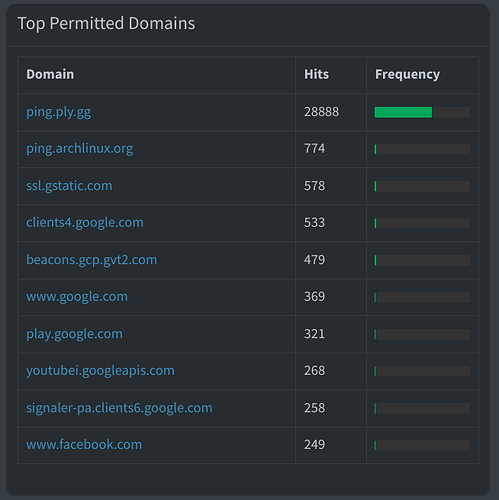2023-01-17T20:06:55.831951Z INFO playit_agent_core::agent_updater: agent config updated
2023-01-17T20:06:56.951556Z ERROR playit_agent_core::ping_task: ping task failed to update error=Os { code: 99, kind: AddrNotAvailable, message: "Cannot assign requested address" }
2023-01-17T20:06:59.985975Z ERROR playit_agent_core::ping_task: ping task failed to update error=Os { code: 99, kind: AddrNotAvailable, message: "Cannot assign requested address" }
2023-01-17T20:07:00.600659Z INFO playit_agent_core::agent_updater: agent config updated
2023-01-17T20:07:00.607176Z INFO playit_agent_core::agent_updater: register udp channel details details=SetupUdpChannelDetails { tunnel_addr: 209.25.140.2:5512, token: [0, 0, 0, 0, 0, 0, 1, 221, 0, 0, 0, 0, 0, 2, 4, 124, 0, 0, 0, 0, 0, 35, 224, 149, 99, 198, 255, 228, 22, 102, 191, 45, 49, 39, 255, 80, 230, 49, 48, 237, 37, 184, 73, 104, 111, 110, 11, 100, 105, 234, 218, 139, 24, 132, 243, 206, 21, 88, 154, 107, 208, 31, 230, 131, 13, 220, 231, 129] }
2023-01-17T20:07:00.836833Z INFO playit_agent_core::agent_updater: agent config updated
2023-01-17T20:07:00.845655Z INFO playit_agent_core::agent_updater: keep alive
What do you mean by ping is inaccurate?
When you join the server it starts at 20ms and then slowly keeps growing without limits
Try lowering view-distance in server.properties. Start with 4 or 5 and lower if that keeps happening. Also if you’re on WIFI try moving to wired Ethernet.
Still doesn’t really help with the actual problem. The console is being spammed over and over again with the snippet I had pasted.
Those are just logs, nothing concerning there. It’s not spamming 100s per second is it?
Is there a way to decrease the frequency of these pings it makes it difficult to enter commands. It looks like it repeates the senk keep alive message every 12 seconds.
I’m having the same issue of the ping task failing, I think partly because of my unique setup. Is there a way to reduce the amount of pings? Screenshot is from my Pi-Hole setup and it seems a bit excessive.
You could try adding *.plyit.gg (and *.playit.gg just to be sure) to your whitelist. That would make sure that every request would come through. Or you could check the Pi-Hole logs.
The error it keeps giving is “network unreachable”, which is hilarious since it’s only the ping task that it can’t reach the network. I’m in a bit of a unique situation in that I don’t have direct access to my router. But, I can access ping.plyit.gg from any computer on the network perfectly fine (including the server), so I’m not entirely sure why the ping task can’t.
Looks like it’s set up to ping every 5 seconds. I understand some people would care about knowing their latency that much but I’m not one of those persons.
I am guessing (shot in the dark) it takes too long for the playit process on my server to get a response from their ping server. That being said, all of the requests are going through on my Pi-hole just fine.
Been using this for the last 3 months, has done me great but will not stop spamming console with “keep server alive”. While typically I’m grateful for those errors to keep me informed, I really do not exactly love being spammed to the point, I can’t even read my other error logs. From what I’ve seen, I cannot disable or change the frequency of the error messages. Is there any way I can lessen and/or stop the same “keep server alive” message? I’d really appricate any feedback that’s given, no matter how simple/basic the answer is.