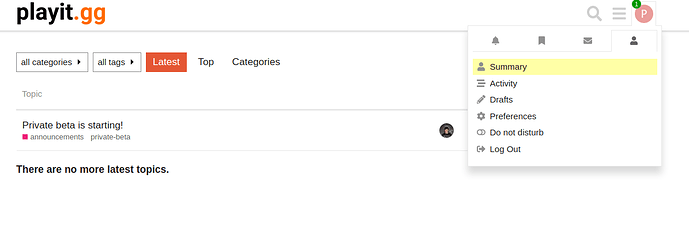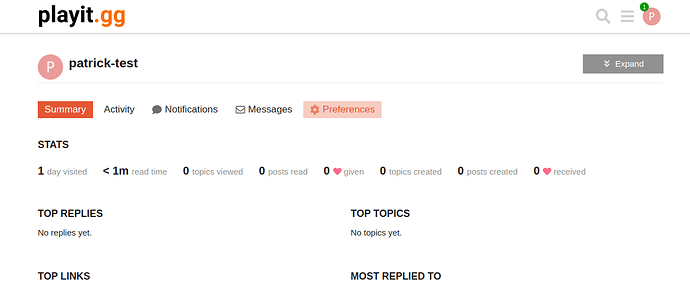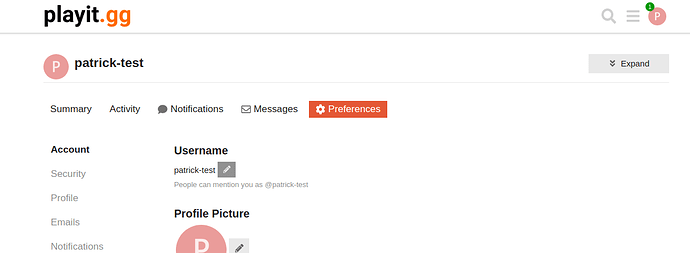Welcome to discuss.playit.gg userX! Don’t want to be userX anymore, go ahead and update your username. Here’s how
You can also switch to dark theme under “Interface”. Although the logo at the top left of your screen would be kinda unseeable.
1 Like