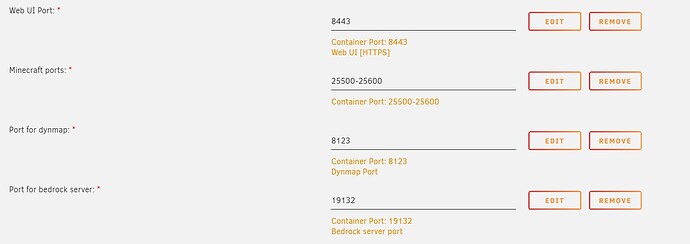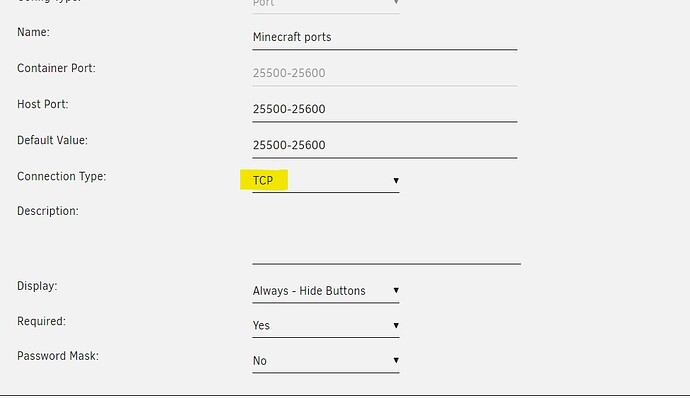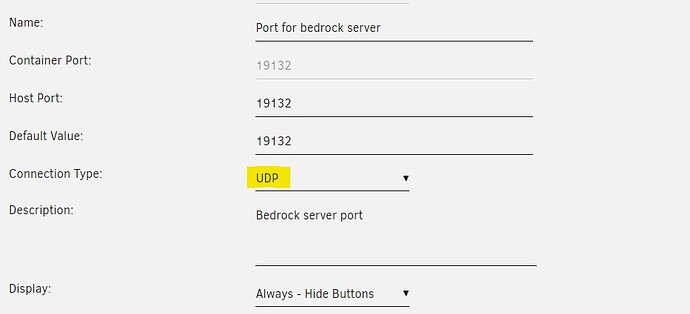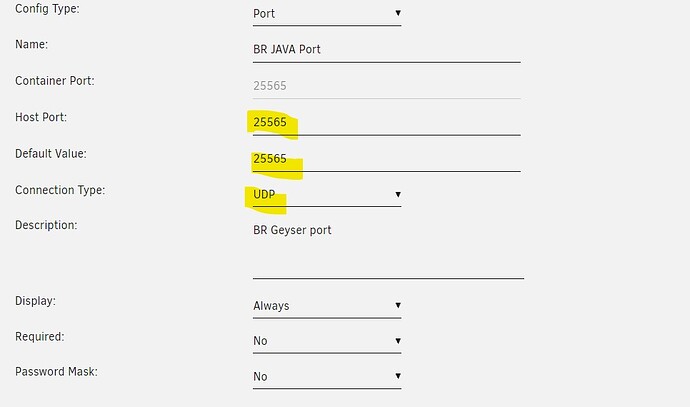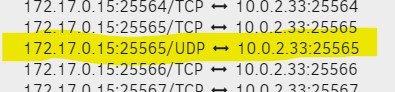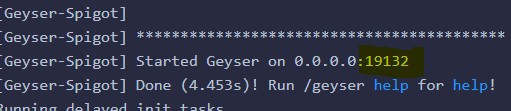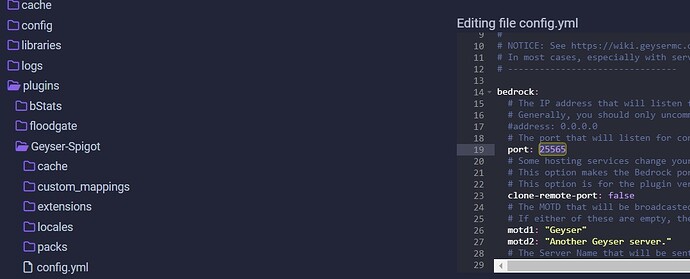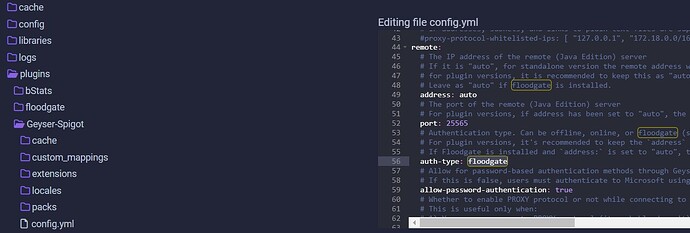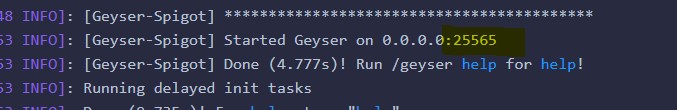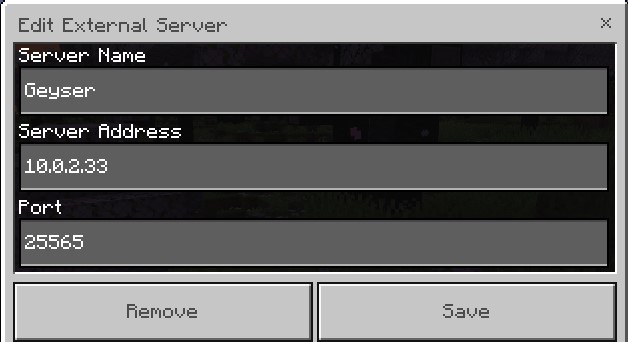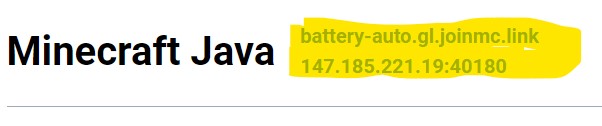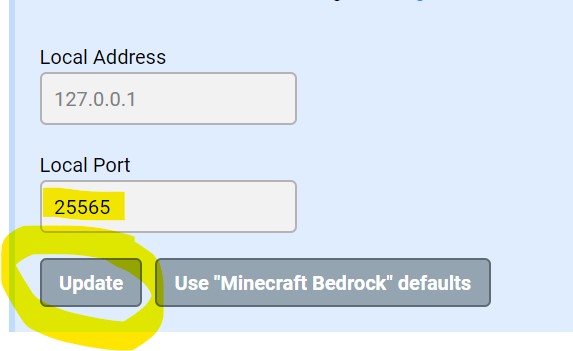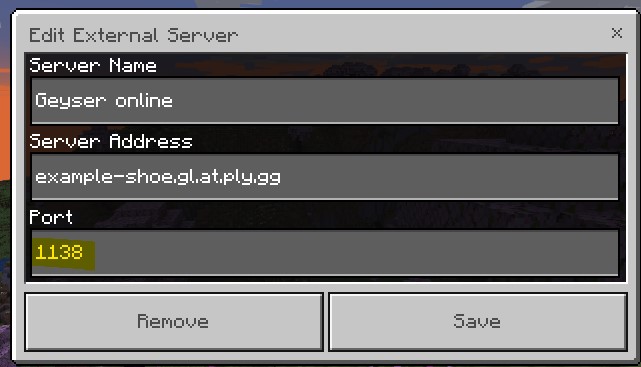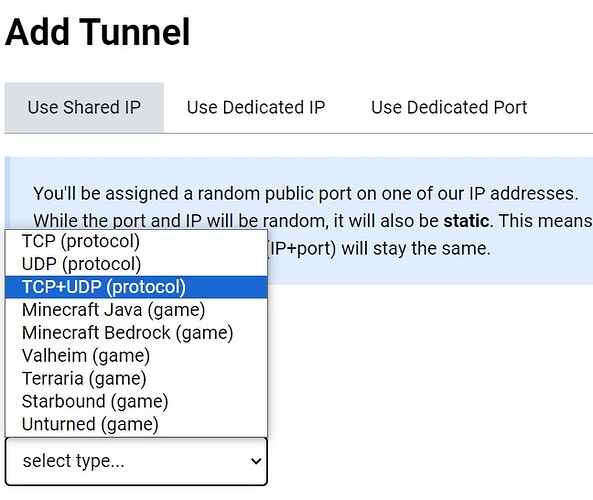Nothing like replying to some posts to get my “not a newbie” badge  lol
lol
This gets you to the point of getting things working locally. After this is all working, we can move on to get it to work remotely.
You’re good, I was were you are at like 2-3 weeks ago, it’s amazing how quick you get “good” at all this. lol
First things first, lets get everything locally before we try to put things out into the world.
I may need to do this in multiple posts, not sure how many pictures i can post in each post.
First things first, lets look at your unraid set up, we have our webUI, a range of ports for Java, and our single port for bedrock. I’m not a docker expert, but I understand it enough to do things, but if you don’t list a port to be passed into the docker, you can’t work with that port. Like right now, we only have one port for bedrock, which uses UDP vs java uses TCP. Don’t ask me to explain the difference, they just are different.
Your Java ports, notice they are listed as TCP.
And your BR one is listed as a UDP
If you’re wanting to match ports, you need to add a new UDP to match the Java one.
Start up your docker and make sure your new port is there.
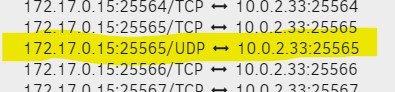
It sounds like you got to the point of getting a java server up, and you followed how to set up geyser and floodgate via GeyserMC Wiki: Setup and GeyserMC Wiki: Floodgate Setup
When you start up the server you should get a line in the terminal listing the port geyser is listening on
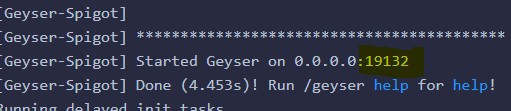
Now head to files, select plugins, geyser-spigot, then the config.yml file in there you need to change the port to 25565 and change the auth-type to floodgate.
Head back to terminal and restart your server. There will be a line again that say geyser is listening to the new port
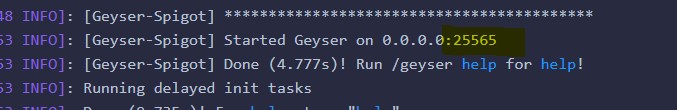
now head over to minecraft windows (bedrock) and add your new server, your IP address will be different, but the port will be 25565
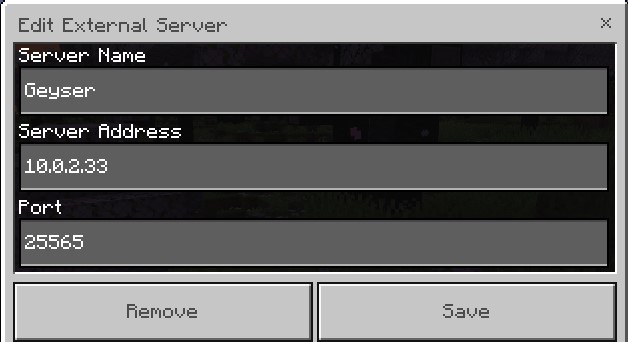
and then try to get in, i just went through and set this up all new, so I know this works.